Error occurred when executing unetloader: ‘conv_in.weight’
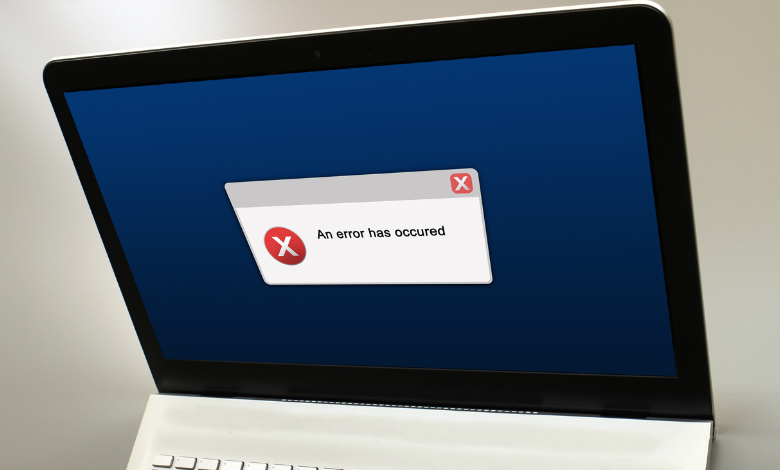
Error Occurred When Executing UNetLoader: ‘conv_in.weight’
When working with deep learning models, particularly those involving UNet architecture, encountering errors during the execution process is not uncommon. One such error is the 'conv_in.weight' issue, which has been reported by developers and researchers when using frameworks like PyTorch. In this article, we’ll break down the potential causes, solutions, and best practices for resolving this error.
What Does the Error Mean?
The error 'conv_in.weight' usually occurs when there’s a mismatch or missing key in the model’s state dictionary. This happens in scenarios like:
- Loading Pretrained Weights: The pretrained weights don’t align with the architecture of your UNet model.
- Model Architecture Change: Modifications in the model, such as input/output layers, can lead to discrepancies.
- Serialization/Deserialization Issues: When saving and loading model weights, mismatched or corrupted keys may cause this error.
Root Causes of the Error
1. Incompatible Pretrained Weights
- If you’re using weights trained on a different version of the UNet model or from a different configuration, the error can arise.
2. Incorrect Model Definition
- The architecture defined in your script doesn’t match the architecture expected by the weights.
3. Framework-Specific Issues
- For example, in PyTorch, the state dictionary (
state_dict) might not contain the keyconv_in.weight, or the key could be improperly serialized.
4. Custom Layers or Modifications
- Adding custom layers or altering the UNet’s structure may leave some layers (like
conv_in) uninitialized or mismatched.
How to Troubleshoot and Fix the Error
Step 1: Verify the Pretrained Weights
- Confirm that the pretrained weights match your model architecture.
- If you are downloading weights, ensure they are compatible with the specific UNet version you are using.
Step 2: Check Your Model Definition
- Review the model to ensure that
conv_inis properly defined in the constructor (__init__) and initialized.
Step 3: Debug the state_dict
- Inspect the state dictionary to confirm the presence of the
conv_in.weightkey. - Print or log the keys of the loaded state dictionary:
- If the key is missing, consider retraining the model or using compatible weights.
Step 4: Handle Serialization Issues
- Ensure proper saving and loading of the model:
- Always save and load the model in the same environment and framework version to avoid compatibility issues.
Step 5: Use strict=False Option
- If the issue persists due to extra or missing keys, use the
strict=Falseparameter duringload_state_dictto bypass the mismatch.
Preventing the Issue in the Future
- Maintain Version Consistency:
- Use the same framework version for training, saving, and inference.
- Document Architecture Changes:
- Clearly document any changes to the model’s architecture, including layer additions or modifications.
- Test Pretrained Weights Early:
- Validate pretrained weights with a smaller test dataset before large-scale training or inference.
- Monitor Key Changes:
- Use tools to compare the keys in the state dictionary of the model and the weights file.
Conclusion
The 'conv_in.weight' error in UNetLoader typically points to a mismatch between the model’s architecture and its pretrained weights. By carefully aligning the model definition, verifying the pretrained weights, and properly handling state dictionary issues, this error can be resolved efficiently. With the troubleshooting steps outlined above, you’ll be better equipped to debug and fix this problem, ensuring smoother model execution in your projects.



